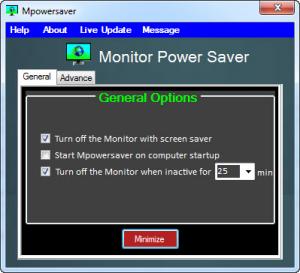MpowerSaver
2.0
Size: 46.79 KB
Downloads: 3772
Platform: Windows (All Versions)
MpowerSaver's purpose is to shut down a computer's monitor automatically, when you aren't using it. The application lets you set up various shutdown rules, so you can make sure your monitor will be off if you need to leave your computer running while you are away. It takes only a few seconds to make the settings and you won't have to bother with them more than once.
The application is absolutely free and you can have it up and running in no time, because you only need to extract and run an executable file. It doesn't have any significant impact on a computer's performance and you don't have to meet any special requirements.
It is sufficient to launch MpowerSaver and to let it work in the background. The application is set by default to turn off the monitor when the screensaver starts, but you can set it to turn it off after a specific period of inactivity. All you have to do is click a check box and select a number, on a compact user interface, which you can bring up on the screen through a system tray icon.
Besides turning off the monitor, the application is also capable of shutting down the computer itself or to set it to hibernate or standby mode. According to your settings, it can happen at a certain date and time or it can be a recurring event, on certain days of the week, at specific hours.
Although it doesn't provide a large number of controls, the application gives you a few good choices. It gives you the possibility of stepping away from your computer, without having to worry about the monitor or the system's uptime.
With MpowerSaver's simple, but effective functionality, you will never be chained in front of your computer.
Pros
The application turns off your monitor automatically, according to your own rules. It can also shut down the computer or set it to sleep or standby.
Cons
There are no serious issues to mention.
MpowerSaver
2.0
Download
MpowerSaver Awards

MpowerSaver Editor’s Review Rating
MpowerSaver has been reviewed by Frederick Barton on 21 Jan 2016. Based on the user interface, features and complexity, Findmysoft has rated MpowerSaver 4 out of 5 stars, naming it Excellent